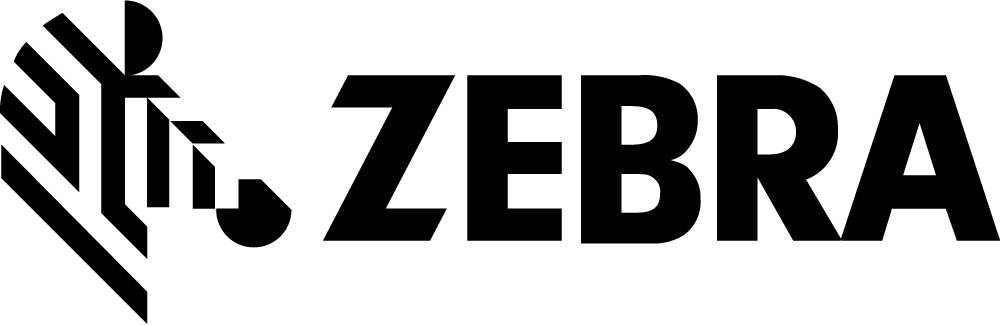Flexible, cost-effective barcode solutions for any Salesforce environment.
Overview
Gimbal Barcode enables users of Salesforce to generate and scan barcodes and QR codes in order to efficiently meet business process requirements.
Generate barcode labels and documents using data from any record in Salesforce.
Scan barcodes in Salesforce to reliably insert, update, or view records, or execute custom business logic.
Industry Applications
Gimbal Barcode can be used to create barcode solutions within Salesforce for diverse industries, such as:
Medical Device / Prosthetic / Pharmaceutical
Manufacturing & Repair
Distribution & Fulfillment
Equipment Rental
Diagnostic Laboratory
Design Showroom
Event Management
Education & Training Center
Non-Profit
Community Center
Senior Center
After-School Programs
Donation Center
Solutions
Gimbal Barcode can be used to create barcode solutions within Salesforce for a wide variety of business processes, including:
Asset Tracking
Inventory Management
Event Attendance
Membership Verification & Check-In
Non-Profit Benefit Delivery
Work Order Management
Order Fulfillment
Field Service
Technical Description
Gimbal Barcode is a “Managed Package” of Salesforce functionality that is listed on the Salesforce AppExchange. The package includes components for rendering barcodes and scanning barcodes. These components are used to build robust, highly-customizable barcode functionality for both the desktop environment and the mobile environment.
Gimbal Barcode can be used to generate and scan a wide variety of barcode formats. The most popular formats for the use of Gimbal Barcode are:
Code 128, Code 39, Code 93
EAN, UPC, ITF
GS1 DataMatrix
PDF417

“Fantastic Product” — Alex H.
”Great product” - Darran F.
"Extremely nimble" - Marianella M.
"Great Service" - Ronald R.
“Fantastic Product” — Alex H. ”Great product” - Darran F. "Extremely nimble" - Marianella M. "Great Service" - Ronald R.